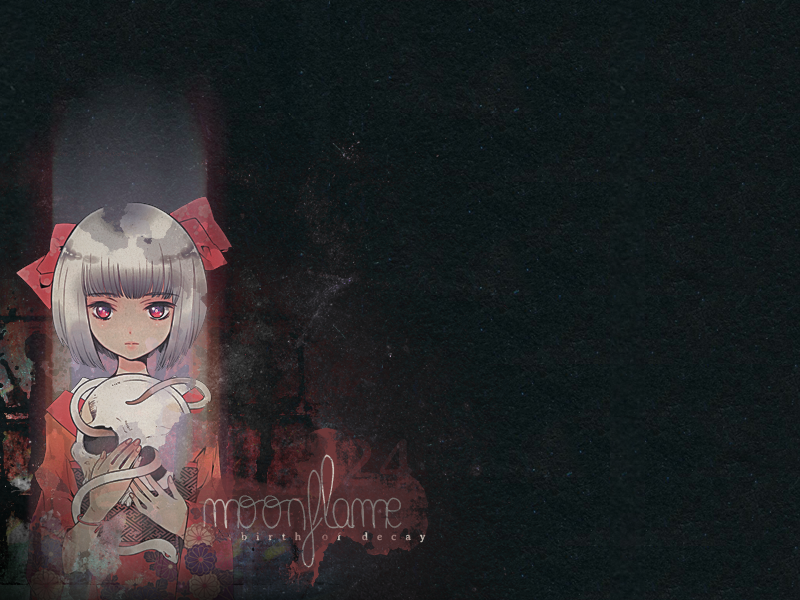
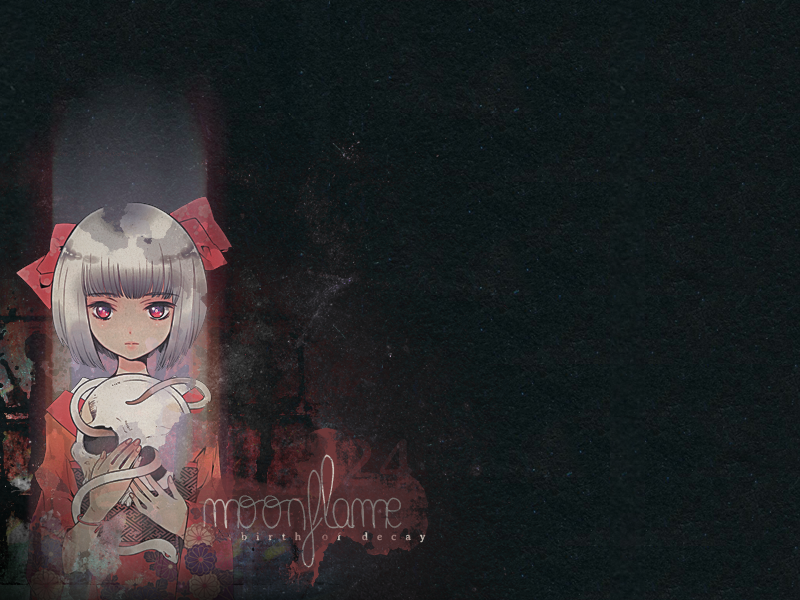
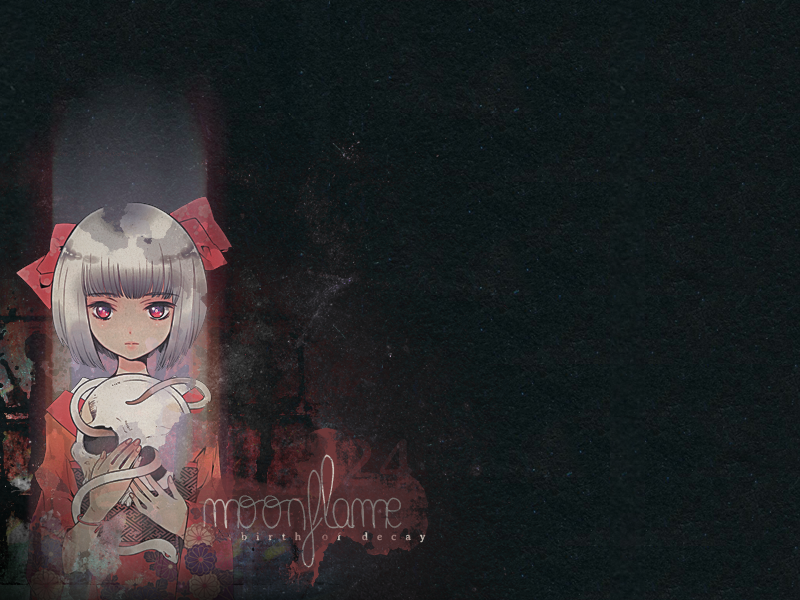

basic htmleasy as pieI bet right now you're wondering, just what is, 'HTML,' Presea(or anyone else of your choice..)? Well, it's a really big pain in the butt. D: So now you're thinking, "Who cares, I wanna' make a website!" (You're probably not thinking any of that, I just needed some sort of introduction). *sigh* Okay.. HTML, firstly, stands for Hyper Text Mark-Up Language and it is the language of the World Wide Web. HTML contains tags of which are surrounded by brackets (<)(>). These tags can alter the content of your website. The font tag is a perfect example of an HTML tag. In it's current state, the font tag wouldn't do anything. But, if you wish to change the colour of your text, you would just add to your font tag.. Or maybe you want to change the size, too.. Even the font face! See? Isn't HTML brilliant? Here are a few basic codes you should know: Hello. Creates an italics affect. Hello. Creates an bold affect. Hello. Creates an underline. And here's an outline for a basic webpage: Applying your new knowledge on text that you insert inbetween the body tags will alter it. For your sake, I'll display the font tags a second time. Font Changing codes Hello. Changes font size. Hello. Changes font face. Hello. Changes font colour. Well, a page can be rather boring without any colour/images in the background, right? White gets a little tired after seeing it for a while. Let's see how you can change the colour of your background.. Change Background Colour And how about making an image your background? Pretty simple, I suppose. Still, a website might not seem too impressive with just a background and some text. To add images, simply use the following code: With this code, you are able to alter the image's position and its size. Insert the following after your last quotation mark to change its position: Typing left, right, or center within the quotes will change the placement of your image. Use these to alter the size: Put the numbers inside of the quotes in order to change the size. Lastly, I'll introduce links, which will ultimately help you navigate the World Wide Web, not just your own page. A basic link appears as so: Where Hyperlink Title is, you will put the title of the url in which you are linking. Within the quotes goes the said url. However, you can also use images in place of a title. For example: You can see that I have utilized this technique in order to link to my affiliates. With knowledge of all of these codes, building a webpage is as simple as piecing them all together. It takes practice, but HTML can easily become second nature. Well, I hope this tutorial may've helped you just a little if not more. If there is anything that wasn't on here, that is considered basic HTML, that you want covered in this guide, e-mail me and I'll add it. Also, if you just have other questions or concerns, e-mail me. (moonflamedesigns@gmail.com). |